Action Elements Example: Export to PDF
This example shows a simple link that exports the current report to a PDF and is typical of the Action.Export-type elements:
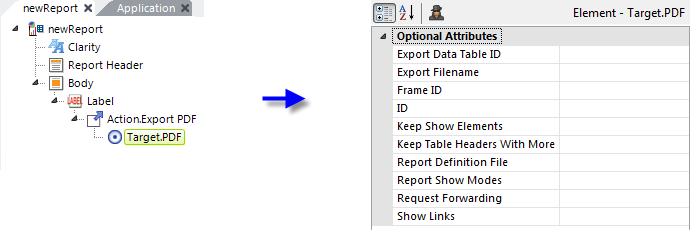
- Add a Label element to your report and set its Caption attribute value as desired.
- Beneath it, add an Action.Export PDF element. Its default attribute settings are used for this example.
- Beneath it, add a Target.PDF element. By leaving its Report Definition File attribute blank, the default (the current report) will be exported.
![]() Set the Show Links attribute to True if you want links exported from the report to be "clickable" in the PDF.
The Label caption will appear on the page as an HTML link; when clicked, the report will be exported. Action.Export PDF can be used as a child of a number of elements, including Button, Image, Charts, and more.
For more information about exporting to PDF, see our Exporting to Adobe PDF.
Set the Show Links attribute to True if you want links exported from the report to be "clickable" in the PDF.
The Label caption will appear on the page as an HTML link; when clicked, the report will be exported. Action.Export PDF can be used as a child of a number of elements, including Button, Image, Charts, and more.
For more information about exporting to PDF, see our Exporting to Adobe PDF.