Action Elements Example: With an Event Handler Popup Menu
The Action.Popup Menu element can be used with event handlers to cause a "pop-up" menu to appear when the mouse passes over a link or image.
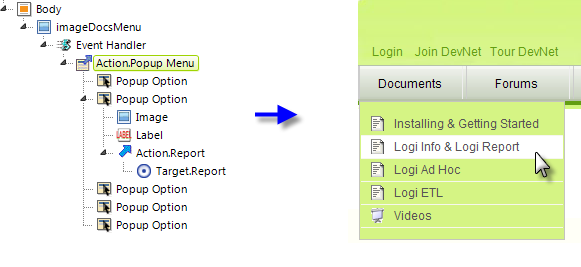
The example shown above shows the elements used to produce the Documents popup menu (sometimes called a "pull-down" menu) on an early version of DevNet:
- The Event Handler element is set to fire on the onMouseOver event. When it fires, it executes the Action.Popup Menu element beneath it.
- A Popup Option element is included for each pop-up menu item to be displayed.
- Each Popup Option element needs, at least, a Label element and an Action element beneath it to cause something to happen when the pop-up menu item is clicked. If an Image element is included, it will also be displayed.
The Action.Popup Menu element has a Popup Location attribute that controls where the pop-up menu appears in relation to the Image or Label clicked to call it. The popup menu can be beneath it, as shown above, or beside it to the right.