Install Logi Info on Windows 10 - Modifying or Repairing an Installation
Suppose you installed Logi Info but didn't initially install the Scheduler, and now you find you want to schedule reports. Or you suspect a Logi Studio .DLL file is missing or is corrupted and you want to fix it.
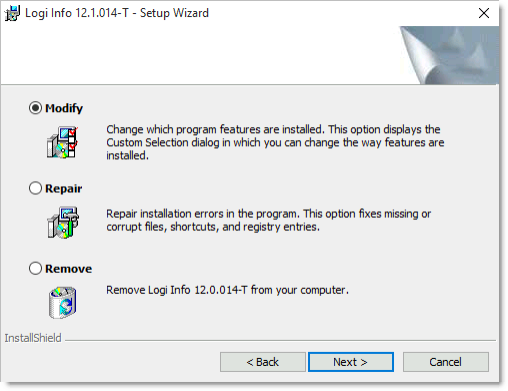
These kinds of situations can be addressed by either modifying or repairing the installation, which you should do by re-running the installation program file (don't forget to right-click it and use "Run as administrator" to start it).
Do not use Control Panel![]() Programs
to do this; it
will request an .msi file, which is not retained after the original installation.
Programs
to do this; it
will request an .msi file, which is not retained after the original installation.