Upgrade the Logi Engine
Open the target application in Logi Studio and upgrade it to the desired
Logi Engine version:
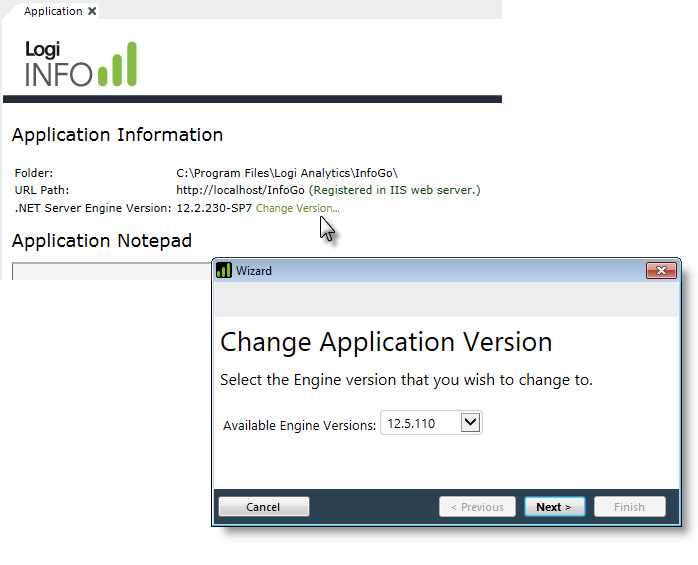
In Studio's Application tab, click the Change Version... link, as shown above, and then select the desired engine version and click Next, then OK or Finish. You can also do this using the Logi Server Manager, if desired.