Install Logi Info on Windows Server 2012 r2 - Preparing to Install
![]() Administrator privileges on the target computer are required to complete the
installation of Logi reporting tools.
Logi Info for the Windows environment requires the .NET Framework 4.x. If not already in place, with your consent, appropriate versions of the .NET framework are installed when Logi products are installed. They are also available for free from the Microsoft Download Center.
Administrator privileges on the target computer are required to complete the
installation of Logi reporting tools.
Logi Info for the Windows environment requires the .NET Framework 4.x. If not already in place, with your consent, appropriate versions of the .NET framework are installed when Logi products are installed. They are also available for free from the Microsoft Download Center.
Roles and Features
Before Logi product installation, you must ensure that the appropriate IIS roles and features have been enabled.
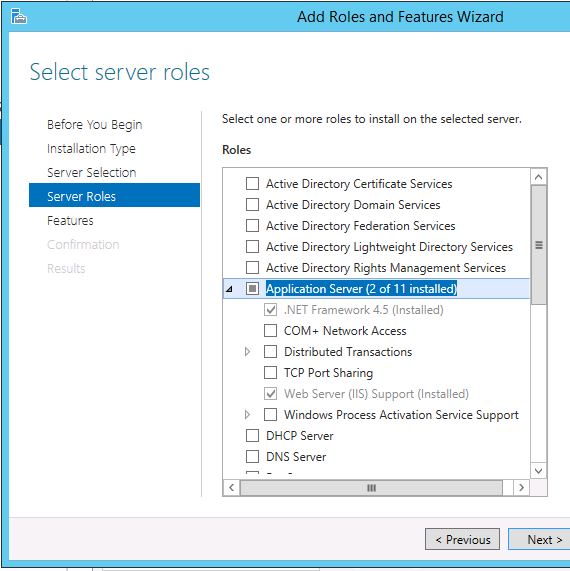
Use the Server Management tool to examine the server roles and ensure that, under the Application Server role,the .NET Framework and Web Server (IIS) Support roles are installed and enabled, as shown above.
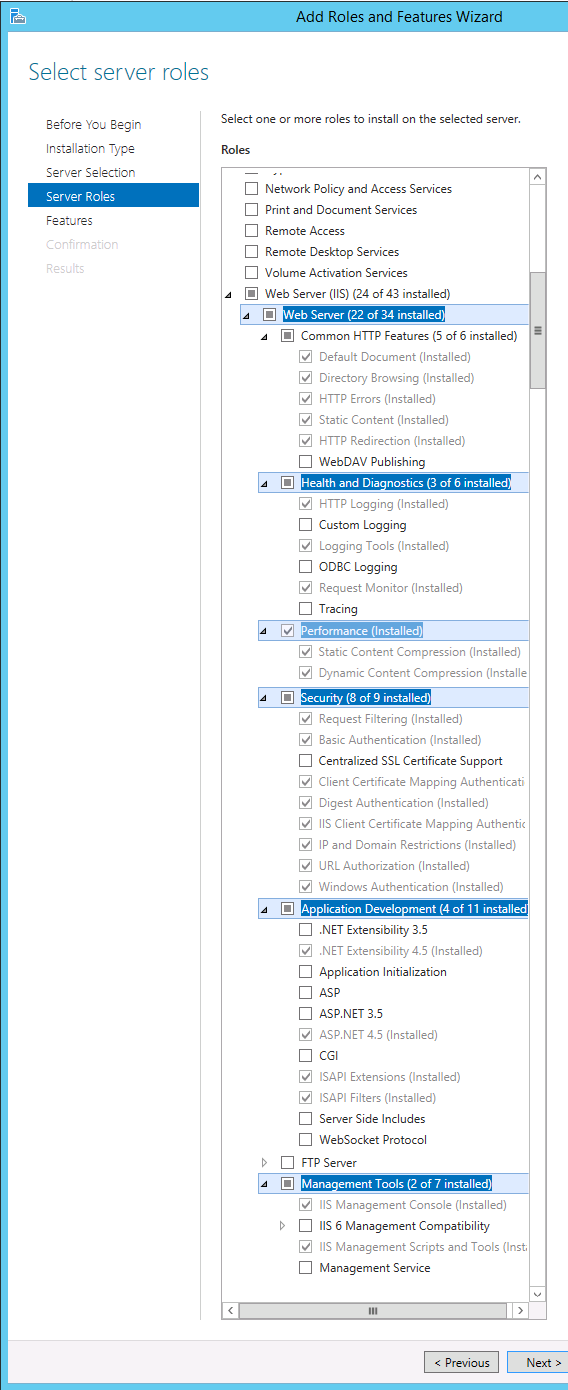
Examine the Web Server (IIS) Role and ensure that the features shown in the enhanced image above are installed and enabled.
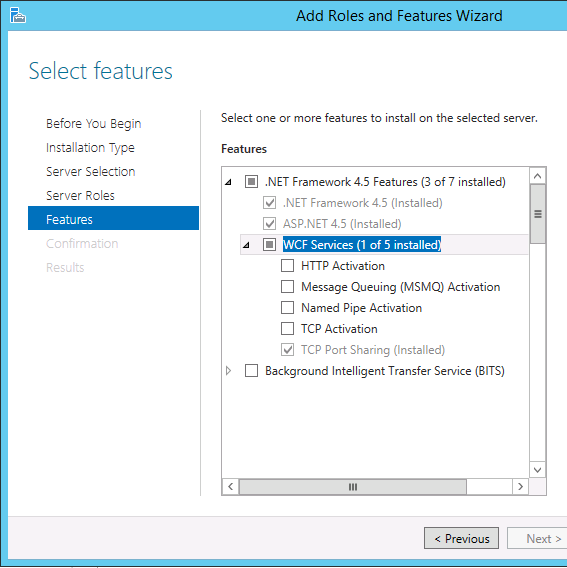
Examine the .NET Framework Featuresand ensure that the features shown above are installed and enabled.
The IIS "Default Web Site"
When it's installed, IIS creates a "Default Web Site" and the New Application wizard in Logi Studio expects to create all new Logi applications as virtual directories of that web site. If you have renamed, replaced, or disabled the "Default Web Site", or have installed another web server that handles HTTP requests on Port 80, the wizard will fail during its application registration phase. Under these circumstances, you can continue to use Logi Studio to develop Logi applications but you will need to manually register them. This process is described in Windows IIS Configuration.