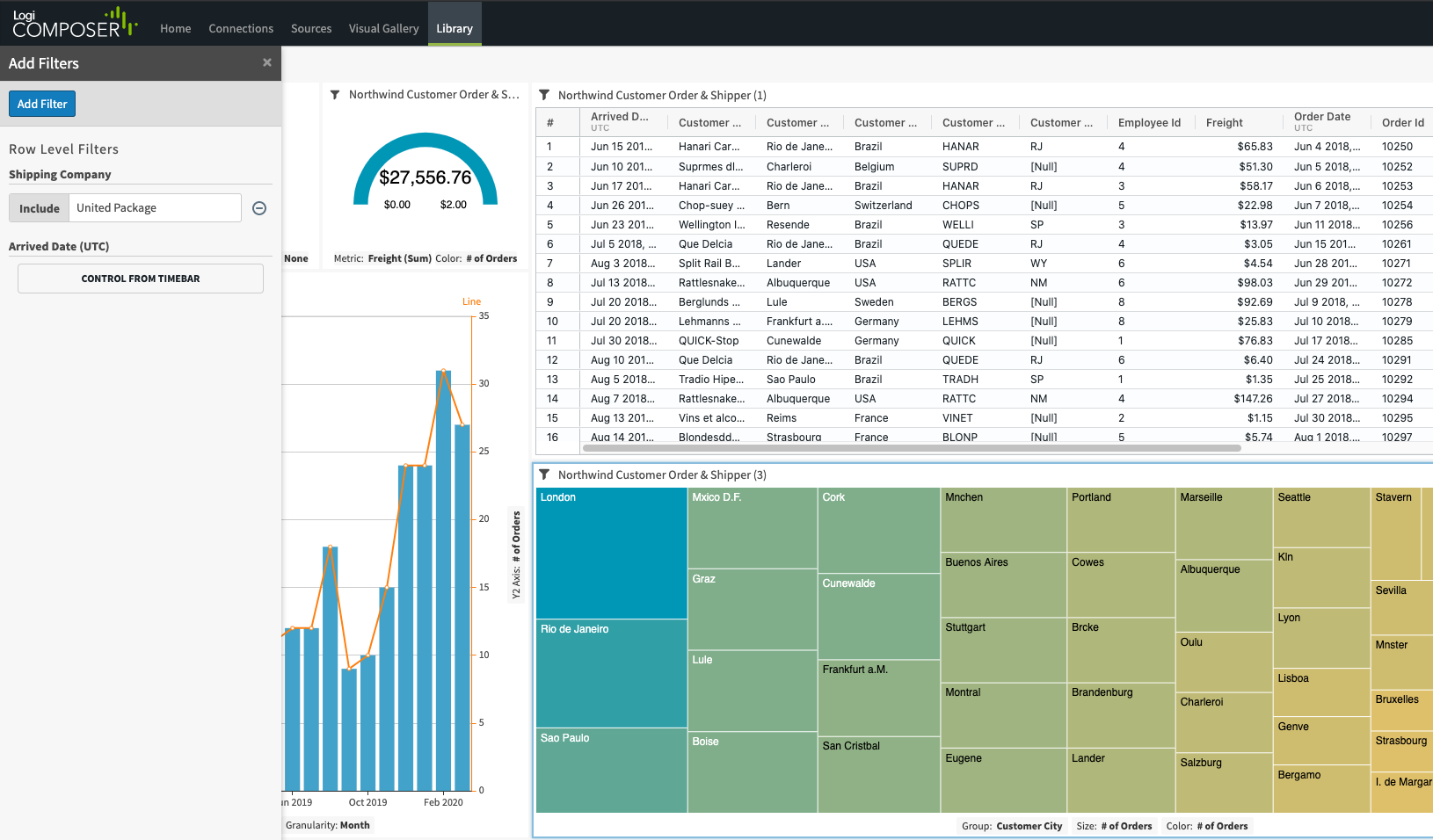Dashboard links are a feature in Composer that allow users to configure drill down paths. When we create a link, we are selecting a field to operate as our filtering criteria which is then applied to the linked dashboard.
Why should I use Dashboard Links?
1. Simplify data presentation by presenting summary data and allowing users to drill to detail only if they need it.
2. Pass inherited filter parameters to another dashboard, reducing the amount of time users have to spend preparing it for analysis.
3. Link many visualizations to one dashboard.
How do you activate a Dashboard Link?
1. Select the link icon to display the link options available. Click Dashboard links.
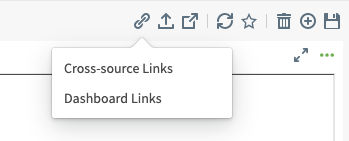
2. Select Visual you would like to use as your origin point for the link.
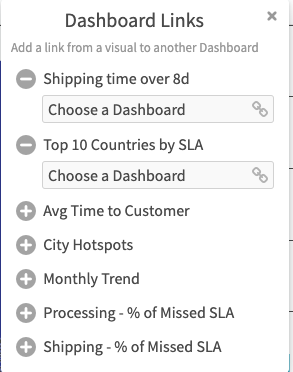
3. Next, select the dashboard. Here you can decide if you would like the dashboard we are linking to inherit our current applied filters.
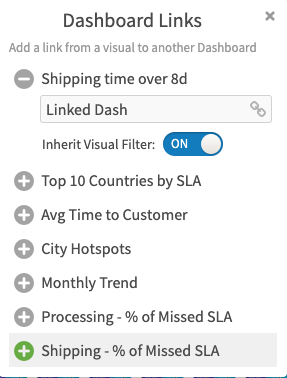
4. Lastly, click on your visual to open the radial menu and select Link.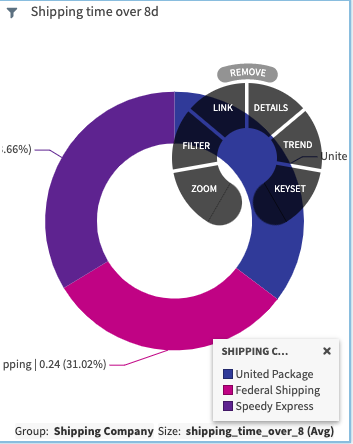
Now your browser should open the Dashboard we've linked to. You'll notice immediately that a filter has been applied outlining the field we've selected as our criteria: