Import user in bulk
Hello Glyn McKenna
I have a user table and I want to create all users in Logi so is there any way to create all users in bulk
I am doing this because the user will control on dashboard own
One More important point let me know that is
"Is there any way to create a token very long time?"
Thanks
Preetam Kumar Joshi
-
Hi Preetam,
I'm glad you resolved your previous issue. There are several ways to create users in Logi Composer. Naturally one is to add them one at a time using the Logi Composer Admin and development UI. Two other ways both require you to use the API. The first of these is to do it dynamically in the embedding code. This takes the users credentials and context from the parent application and uses those to create or update the user in Composer before retrieving the users access token (bearer token).
The second method is very similar to the dynamic version, however you can develop your script so that it iterates over the list of users and creates or updates them in Composer as a bulk action.
Finally there are some options if you use Active Directory/OpenLDAP or SAML. There's some information here that describes this with additional links: https://devnet.logianalytics.com/hc/en-us/articles/4405850864151-Import-User-Definitions
Best regards
Glyn
0 -
Hello Glyn McKenna
I have checked my account there is neither an import user button nor LDAP setting button in the supervisor nav list, I mean when we click on user & group for import users
can tell me why it is not showing?
Thanks
Preetam Kumar Joshi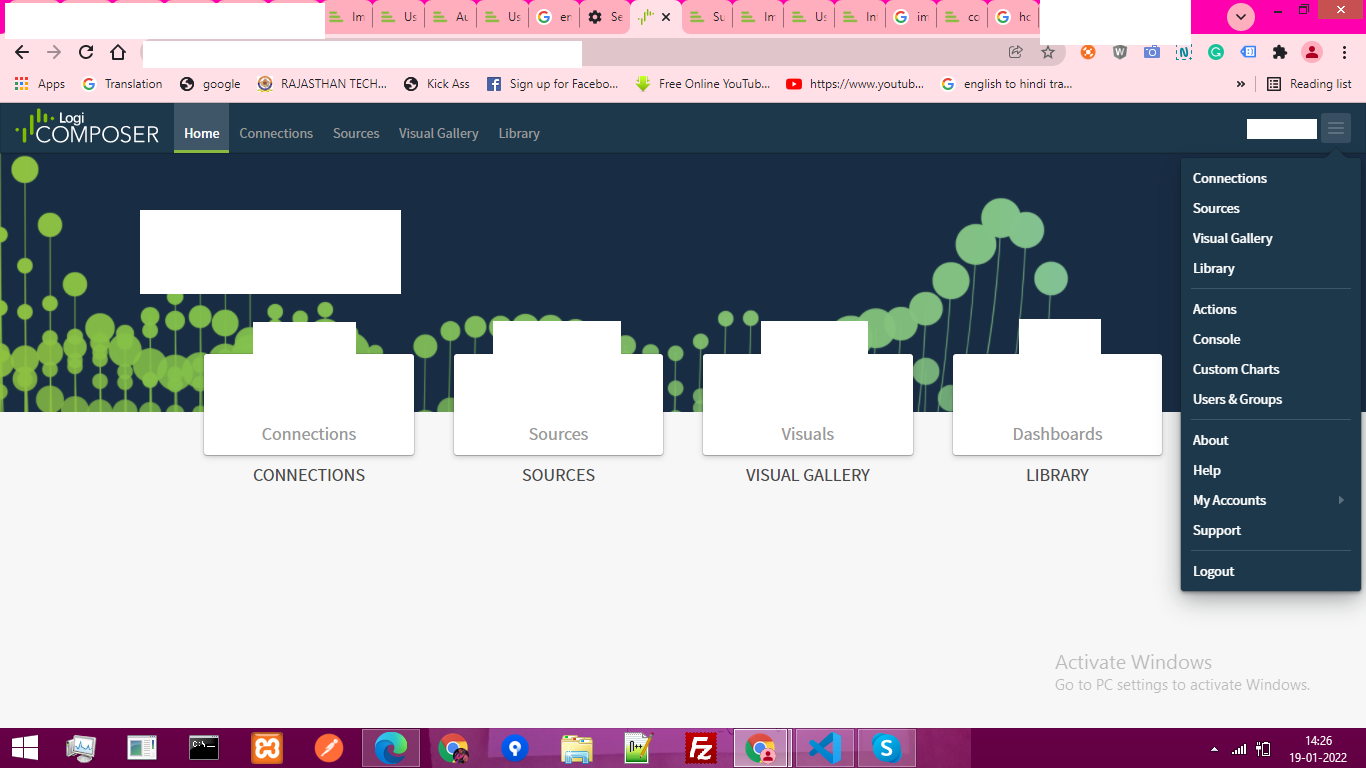 0
0 -
This is the user&group menu shows
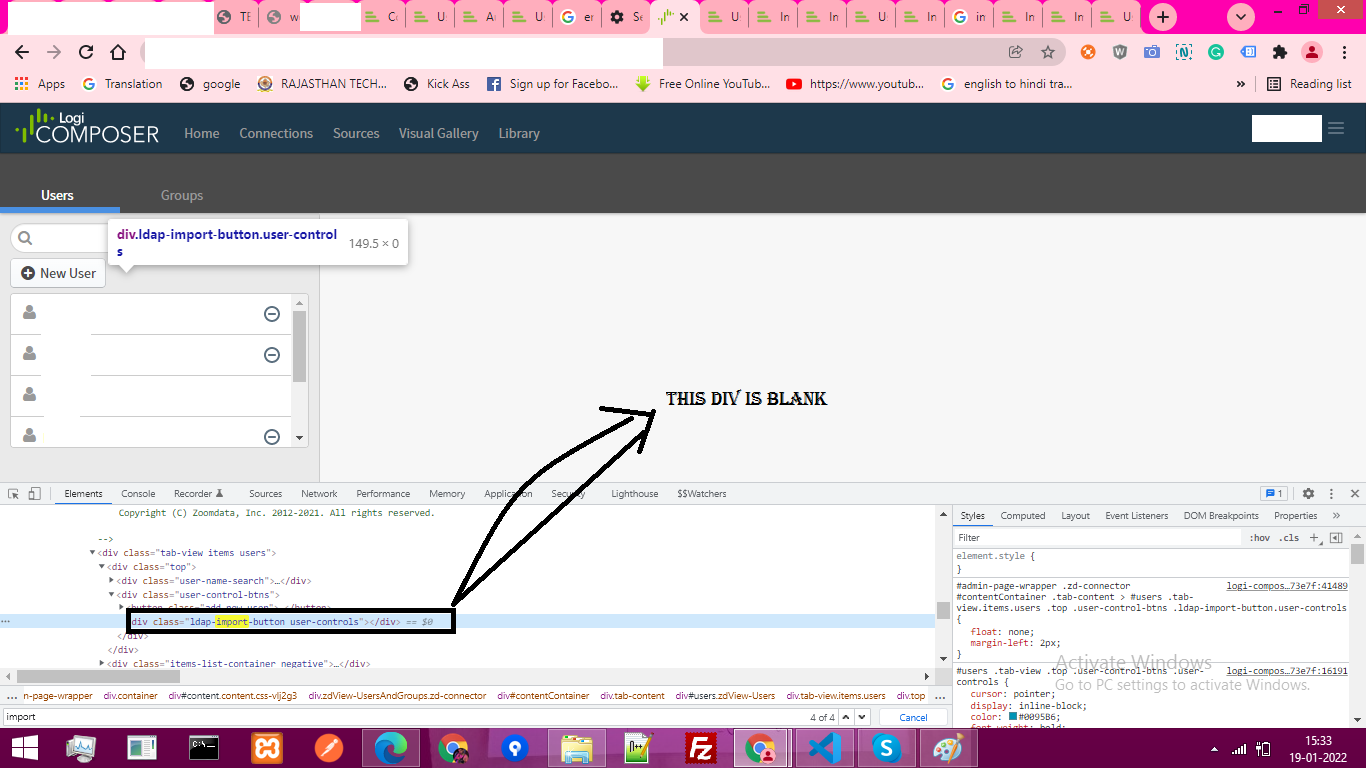
Thanks
Preetam Kumar Joshi0 -
Hi Preetam,
There really isn't enough detail in your post I'm afraid, you would need to tell us what you did (e.g. the steps you took) to try to configure LDAP and import the users otherwise we are left to make assumptions, which may be incorrect.
Having said that, one obvious detail is that you're not logged in as supervisor. Based on some of my assumptions, first you'll have needed to login as the supervisor user and configure LDAP. This is found under the "Security" menu item that is only visible to the superuser. If LDAP is not currently enabled then you should enable it and restart Logi Composer. Once restarted you need to log in as the superuser again, go back to security and configure LDAP - https://devnet.logianalytics.com/hc/en-us/articles/4405859462551-Use-Lightweight-Directory-Access-Protocol-LDAP-With-Composer
In addition you should also configure the mappings to bind LDAP user attributes to Logi Composer ones - https://devnet.logianalytics.com/hc/en-us/articles/4405859462551-Use-Lightweight-Directory-Access-Protocol-LDAP-With-Composer#mappings
Once LDAP is fully configured and mapped, still as supervisor, you should be able to go to "Users" in the supervisor's menu and then import. https://devnet.logianalytics.com/hc/en-us/articles/4405859462551-Use-Lightweight-Directory-Access-Protocol-LDAP-With-Composer#import
On a different note, please can you also update your organisation information in your DevNet profile too. We can then see if there are any support or EOD options available to you, which may be a better place to raise some of your questions
Best regards
Glyn
0
Please sign in to leave a comment.
Comments
4 comments