Table Column Sort
Hello,
Is there a way to modify the order of columns in a table? It seems to default to alphabetical by column name and have not figured out how to change the order.
Thank You,
Scott
-
Hi Scott,
You've probably worked this one out by now, however just in case someone else asks, you can change the column order whilst creating or editing a table visual. Open up the edit panel on the right of the visual, then click on the "Settings" icon (three vertical slides). Here you should see a list of all the columns. You can left-click and drag the 8 dot grab handle to the left of the column name and change the position of the column in the list. Click on apply to see the changes and click the save icon to make them persist
Best regards
Glyn
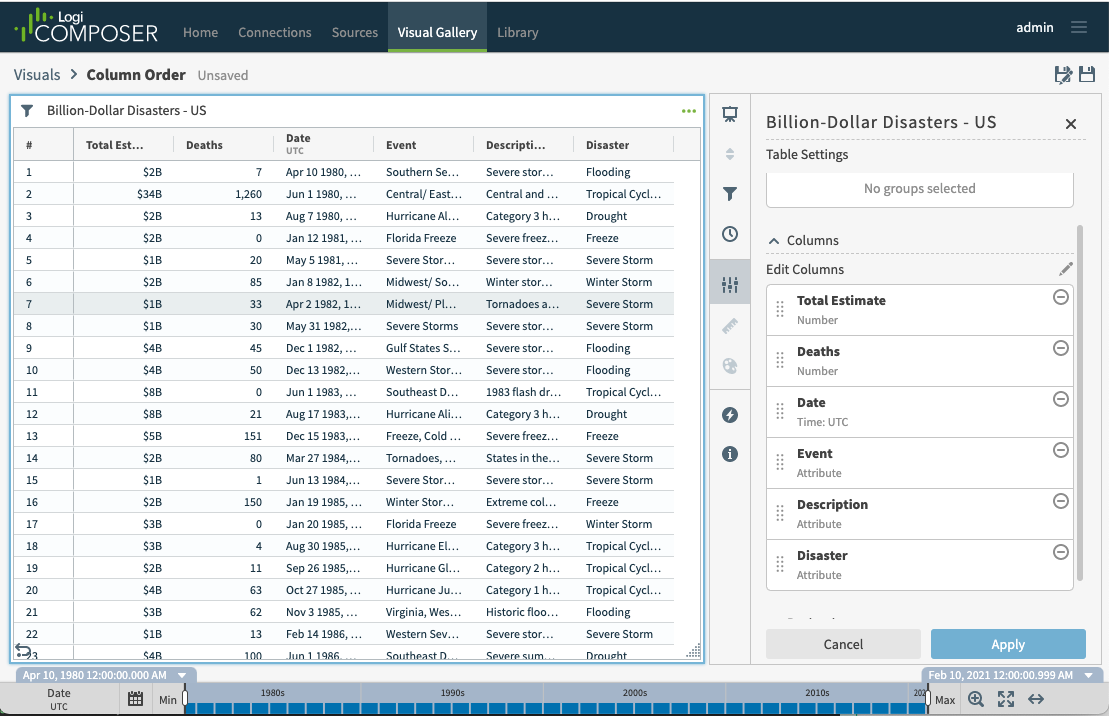 0
0 -
Glyn McKenna, excellent! If it was a snake it would have bit me lol.
0 -
Scott Drummond Glad I could help!
0
Please sign in to leave a comment.
Comments
3 comments