Table refresh
I updated the data table, and added one more column called 'year'. I can see this column when I see the 'Preview' of the data table but I can't see this column in 'Table Fields'.
How can I get around this?
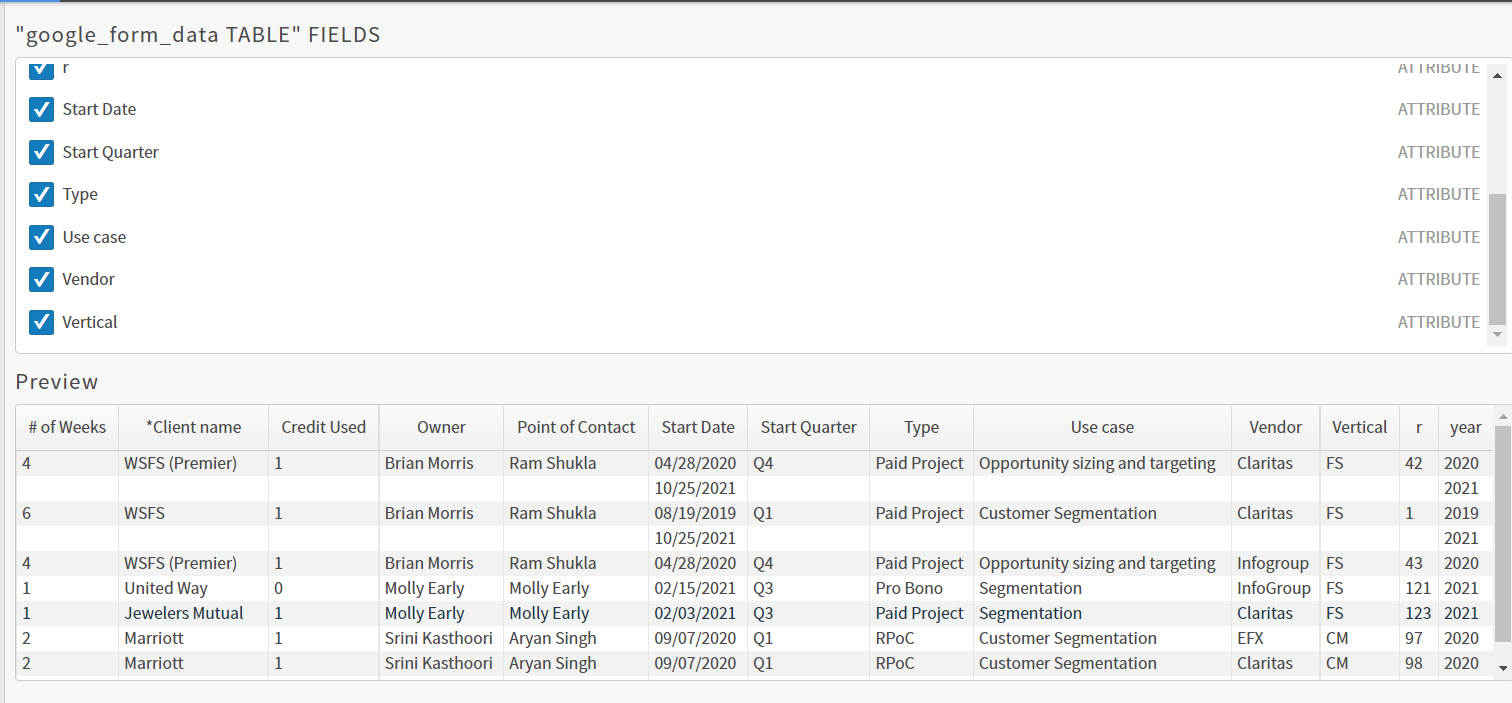
-
Hi Dishaa,
Do you mean you added it to the database source table? Or did you manage to get your derived field from the previous post working? If you did add it to the database source table, Logi Composer caches information about the table when a new source is first created. If you select the 'Fields' tab, you can try to click on the 'Refresh Fields' button in the bottom left of the view. This will kick off an asynchronous job to re-profile the table.
If you added it as a derived field then you will only see it as a derived field on the 'Fields' tab
0
Please sign in to leave a comment.
Comments
1 comment