Unable to successfully obtain token through the /api/trusted-access/token API
I am trying to use the /api/trusted-access/token API to get access token, then I can embed Logi component into our Webapp.
Below is the swagger I refer to.
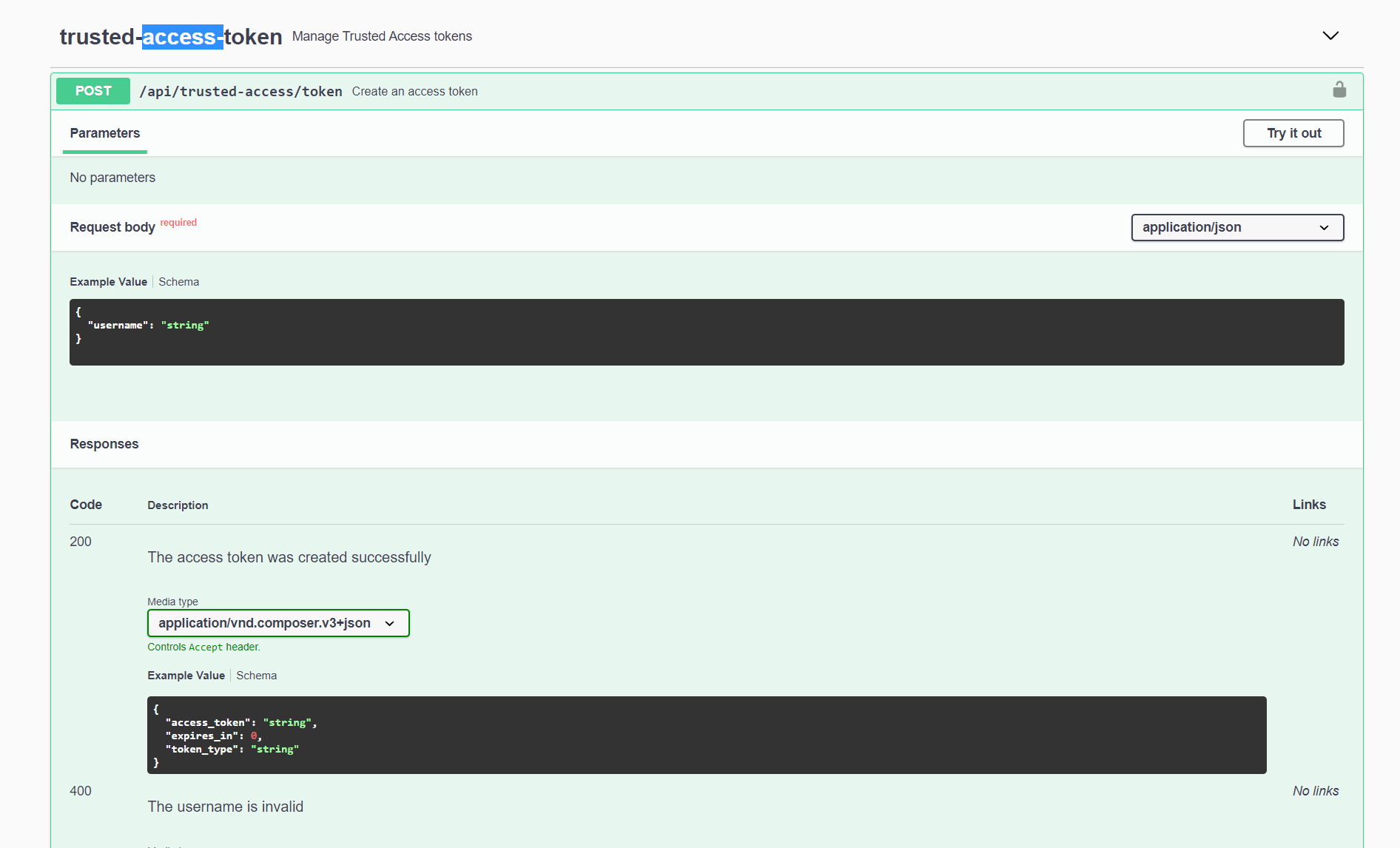
And this is what I saw from our Webapp.
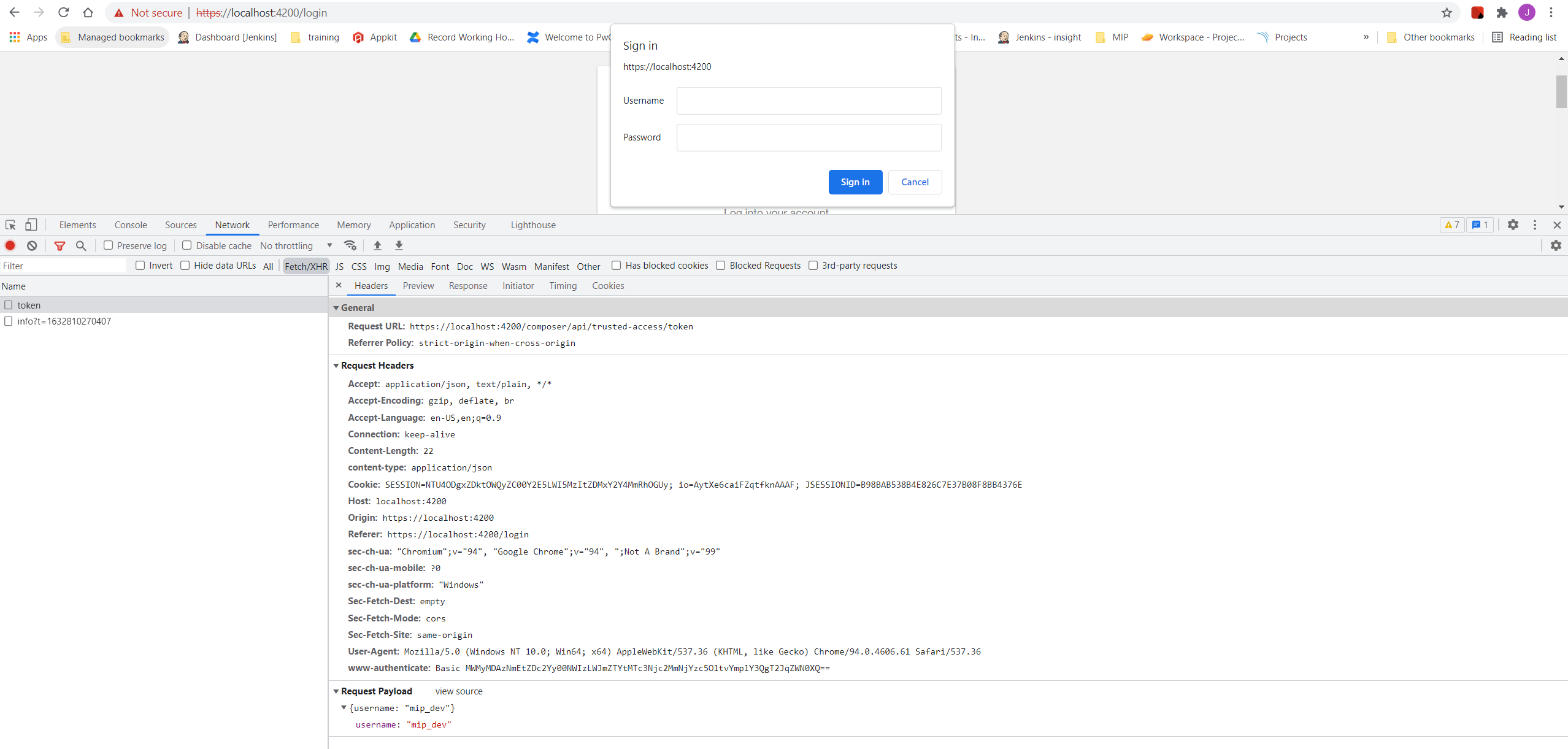
I want to know:
- Is this popup correct?
- If it's correct, what's the username and password should I input?
- If it's correct, can I avoid this popup? (We want the authorization process to be silent)
- If it's incorrect, what should I do to make the process correctly?
-
Hi Jiawei,
Sorry it's taken a while to respond to your question. I do hope that someone from the Logi Composer onboarding team has already helped you with this question.
What you are describing and seeing is not what should happen when using a trusted access bearer token, so I suspect there may be some steps that have been missed. The pop-up login is prompting you for basic access credentials.
The basic sequence of steps for setting up trusted access in the embedded environment are as follows
- Create a client secret - This normally done by the SysOps team or in pipeline scripts and provides a secret that allows the host application server to talk to the Logi Composer server
- Create an admin access token - this is done in server side code on the hosting application server (it should never happen in client-side script). The admin token can then be used to programmatically check for the user, or provision/update one
- Generate a trusted client access token for the user - this is also done in server side code on the hosting application server. This token is then passed back to the client browser (end user), and the bearer token is used when performing user based API calls or in the embedding script for a dashboard, the dashboard builder or the visualisation builder
Please do reach out to your Technical Account Manager or your Customer Account Manager for further details or assistance if this continues to cause you issues.
0
Please sign in to leave a comment.
Comments
1 comment